When experiment about about with multiple camera's I went about it in different directions. I used different photography types when taking the photographs for instance when taking photographs with the early 2000's Sony compact camera I approached it in a documentary type of way to by following a subject around doing their daily routine this being my younger sibling Annie, showing that I've not only experiment with different cameras but different styles within photograph. When using the compact camera I believe that I was able to capture quick and easy photographs even when the subject was moving around the room quite vigorously the outcomes were not blurred nor were they wrong because this was just experimentation. By playing with the camera gave me a pretty clear picture of how photography today has developed as a whole, and the technology of the camera I personally believe has changed massively. The quality of my outcomes using the compact camera where not a very good quality, they kind of reminded me of film photography something about the quality brought this to mind it seemed as if they were developed rather than digitally printed.
Which brings me to my next camera I experimented with which was a modern Polaroid camera created by instax. I really enjoying creating photographs with my Polaroid as I loved watching the images develop when being exposed to light when I had taken them. The photographer style that I focused on when taking these Polaroid images was portraits as it was one of the main elements for my final pieces. When taking the photographs of the variety of subjects I based them in front of a white wall and had them pose how ever they liked so that I was able to take a different approach each time. When the outcomes had printed and were developed it was so great to see how they had come turned out. What I noticed the photos had developed was that there was density within my images as you can see around the edge of the photograph is seems darker than when focused on the subject I believe that this is created from the camera's built in flash.
Throughout my experimentation I have really enjoyed getting involved with camera's that were discover in past era's similar to my theme "Returning trends". I feel that If i was to use any of these camera's further it would be the Polaroid as I feel it creates more an edgy appearance and grunge like vibe. However, the film itself is very expensive which is such a shame otherwise I would have like to have a series of Polaroids throughout my work and maybe used in my final outcome. I don't feel that the compact digital camera would have been any good for myself really as I believe that camera is more for documenting rather that used for a proper photo shoot.
Friday, 26 May 2017
Development and Designs
 |
| My development sheet |
These are three developed designs of magazine mock ups that have all been inspired by my interpretation of "Nineties Grunge" and the influences that were behind it. The design of the magazines as a whole was inspired by the fashion magazines Wonderland, Another, ID and Dazed. As well As I feel they are influential magazines and aren't stereotypical to today's society of magazines, they break the boundaries of what magazine covers are supposed to look like. When writing on my development sheet I took into consideration of what I know and what I have learnt throughout this project to enabling me to further analyse my work in a proper manner. Such as take important things into consideration when adjusting the text focusing on Typography and giving the cover a well balanced arrangement.
I believe that I incorporated skills and understanding throughout my photo shoot by using skills learnt from my work shop in portrait lighting. My outcomes were so much better than expected as by taking forward elements from both my workshop and first photo shoot. I took skills forward by using essential equipment within my work that I had recently been able to experiment with in my first shoot such as light meters, reflectors, different lenses (macro) and many more.
Throughout all of my shoots I intend to involve as much as my research within as possible. For instance, in incorporating Corinne Days edgy and unusual photography skills, having my model pose in unpleasant ways creating a surrealism vibe within my photographs. Adding aspects of clothing I have found to be Returning from the start of my research. Designing layouts linked to the magazines within my research and arguing whether it is a stereotypical magazine cover because that's not what I am wanting. I am wanting a magazine cover that is like no other and creates a grunge vibe.
Problems I encountered with my first photoshoot:
- The weather was really poor so I was restricted to going outside-over came this by re-locating within the college location
- I had to play around more with the lighting in the shoot as my images were coming out both exposed and under exposed-over came it by using a light meter and known of the settings on the camera
- Part of the outfit was forgotten due to relying of others-went along with what I had
Problem Solving
Throughout my Final major project I have come across many problems in different area's of my work.
What problems have I faced throughout my project?
What problems have I faced throughout my project?
- Thinking of a theme for my project
- Research: specifically primary
- Facilities e.g: limited equipment in the studio
- Lighting: photographs being under exposed
- Annotation
- Overthinking
- Collaboration issues: Make up artist did not go ahead as planned (did not contact me back)
- Location issues: specifically my first photo shoot to recreate a friends scenery with the water fountains-water fountains weren't on
- weather
- Events being cancelled: charity fashion show being cancelled
- Managing my time: Part time job in the way
- Printing issues-cut off my image, booklet upside down inside.
- knowledge in inDesign
- when designing a cover layers being merge so it is one file
- printing issues
Creative CV
For my creative CV due to time constraint's and lack of facilities/equipment, I wasn't able to create the CV that I planned out to create. My initial first idea was to use a different type of photography style such as phenotype, paper that creates an image when exposed in to light. So to enable me an outcome for my creative CV I chose to do a quick and easy process that was similar. Instead I used acetate and had the CV printed on through a machine rather than using light. I felt that this technique was a good idea. The problems that I encountered when coming to do my design sheet was that the phenotype isn't available to buy in England to purchase the materials for it I would have had to order it from abroad hoping that it would come on time however that wasn't a risk I was willing to take.
Creative Business Cards
For my creative business cards I got the idea when I was experimenting with different camera's one specifically being a polaroid camera. A film camera that when printed creates a frame around the photograph.
To create these business cards I started off by making a trip to "The Range" by purchasing Polaroid frames from the arts and crafts department which cost me ten pounds for five packets of ten so that I had altogether 50 and when thinking about the what was going to be arranged in the center of the frame I selected a variety of my best and most unique outcomes to support my work and theme of "Returning Trends".
To put these delicate pieces of work together I use double sided tape so that the image could be placed into the center. To create the photographs so that they were to scale when arranging the images on to the back of the frame facing down I measured the frames for the photographs both the length and width were the same 7.5cm by 7.5cm and when applying this into Photoshop to I had to decrease the sizing of my images due to how small the measurements were. However, I did come across some difficulties when trying figure out how to place a verity of the 7.5x7.5 photographs onto a A3 sized document. Instead of having to awkwardly print 50 photographs one by one. I was then successful and managed to place the newly sized photographs onto the A3 document and printed onto SRA3 to give the images a better finish for my business cards.
Lookbook
For my final piece's I have decided on creating a set of four magazine covers that represent a family sequence, so that they have the same title throughout and choice of font but both the image and layout is different. To back my idea of magazine covers I felt that they needed something extra to give it more purpose. From this I decided to create a look book to complement my magazine covers. The design for my look book was to theoretically look like a magazine to begin with and when opening is portrayed with other images from my photo shoot that I feel portrays the look of nineties grunge the best.
When designing my look book I created it using InDesign as the software itself is built for editorial use and layout designs. I narrowed my choices of images down to ten, my strongest ten photographs, so that when putting in the amount of pages needed. I knew that by having 10 images I knew I would need 12 pages because I was including both the front cover and back.
However, when having the fully designed booklet printed issues accrued due to the settings applied when sending it to print.
Issues such as:
When designing my look book I created it using InDesign as the software itself is built for editorial use and layout designs. I narrowed my choices of images down to ten, my strongest ten photographs, so that when putting in the amount of pages needed. I knew that by having 10 images I knew I would need 12 pages because I was including both the front cover and back.
However, when having the fully designed booklet printed issues accrued due to the settings applied when sending it to print.
Issues such as:
- printing out separate images on A4 paper
- first mock up: my photographs were up side down when opening the book
- the image used for the cover when opening it up they layers and Photoshop were merge as one file
- knowledge on how to print the book was limited so I had to play around until successful
- the process of both making it and printing took up alot of my time
Thursday, 25 May 2017
Anton Wants Exhibition
This is an exhibition of Anton Want's photography work representing the ongoing redevelopment and social change within Barnsley Town Centre. The exhibition features over 35 transitional landscape and portraiture works, exploring the nature of societal and structural change and the relationship between people, place and built environment.
Anton want has been a professional photographer since graduating from university, working on photographic commissions and projects around the world. In 1994 he was named Fuji British press photographer of the year. He was receivedcommisions from a wide range of organisations including UEFA, Nike and Art council england.
My own view of Barnsley isn't really the best as I am able to see things from my own insight and visually see the events that happen throughout the town. However, when seeing a photograph creates a completely different view as it is a snapshot in time so you aren't able to see behind the image. The photographer has created more a positive outcome than how I see the town. Wants has also captured the town for what It is most famous for, this being the markets and the stalls within.
Anton want has been a professional photographer since graduating from university, working on photographic commissions and projects around the world. In 1994 he was named Fuji British press photographer of the year. He was receivedcommisions from a wide range of organisations including UEFA, Nike and Art council england.
Anton’s fascination with the nature of British society and his passionate belief in photography’s ability to communicate and enhance our understanding of the world is reflected.
This exhibition was a late introduction exhibition forthat I visited as it was near the end of my project. However, I believe even though this was the case I was still able to see features of this photographers work in my own work such as when I went people matching how ever Wants photographs are more staged and I feel mine are more about capturing the rerunning trends and as well as moments in time.
When I visited the exhibition I had mixed opinions about it as I am not a huge fan on landscape photography, however I thought it was quite interesting exhibition because iving and witnessing such well presented interpretation of a town that's not really known for I believe his photographs are aesthetically pleasing as seeing "Barnsley" in someone else perspective creates a more positive insight on the town. My own view of Barnsley isn't really the best as I am able to see things from my own insight and visually see the events that happen throughout the town. However, when seeing a photograph creates a completely different view as it is a snapshot in time so you aren't able to see behind the image. The photographer has created more a positive outcome than how I see the town. Wants has also captured the town for what It is most famous for, this being the markets and the stalls within.
 |
| I in particularly like this photograph as it is well lit and the shadow at the side of the model creates a leading line making the model the focal point. |
Magazine Influences
 |
| Sketchbook Pages |
I feel that this research of magazine covers is well thought-out as the layout and outlook on all of these magazines are cutting edge and link very well with my "nineties grunge" choice. I plan to take elements of these magazines forward with me such as the bold text and the layout as well as the unusual choice of poses. I feel that creating a series of magazine covers would be a better idea as I'd rather than create four covers that are completely different designs.
 |
| Sketchbook pages |
Prints gone wrong and mounting work
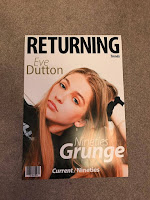
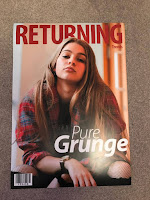 These images are a record of one of the main issues I encountered that went wrong towards the end of my project. When coming to print my final outcomes down at the reprographics department, I applied my work on a memory stick and saved as a PDF to enable the process of printing because if not the department would be unable to print my images. However, when going to collect my A2 images they had printed out in a very aluminous orange which I had already experienced this in particular problem back when I was printing my photographs for my portfolio. The problem really did infuriated me as I hadn't time to waste as I needed everything done for my deadline. The issue thankfully wasn't anything to do with my images but with the settings on the printer in the reprographic department.
These images are a record of one of the main issues I encountered that went wrong towards the end of my project. When coming to print my final outcomes down at the reprographics department, I applied my work on a memory stick and saved as a PDF to enable the process of printing because if not the department would be unable to print my images. However, when going to collect my A2 images they had printed out in a very aluminous orange which I had already experienced this in particular problem back when I was printing my photographs for my portfolio. The problem really did infuriated me as I hadn't time to waste as I needed everything done for my deadline. The issue thankfully wasn't anything to do with my images but with the settings on the printer in the reprographic department.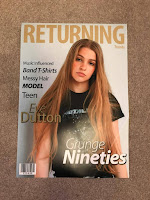 To overcome this problem and due to my patience being very little when going to the reprographics department I decided to go over to the UCB building and ask one of the university tutors, Evan, if I was okay to print my final outcomes on the large format canon printer as I had used it before with no problems regards to quality and the tutors over at UCB are extremely helpful when encountering any problems.
To overcome this problem and due to my patience being very little when going to the reprographics department I decided to go over to the UCB building and ask one of the university tutors, Evan, if I was okay to print my final outcomes on the large format canon printer as I had used it before with no problems regards to quality and the tutors over at UCB are extremely helpful when encountering any problems. When at UCB I successfully got my final designs printed and after printed, I was shown how to mount my printed outcomes on to foam board using a bray booth and how to properly cut out using a Stanley knife and ruler.
 |
| This is a video of the UCB tutor showing me how to properly mount my images ready for my exhibition in June. |

 These are the tools I used when mounting my final pieces, the spray when used had to be in a spray booth due to unpleasant fumes also to prevent hazardous overspray and volatiles from escaping confinement and causing a fire. As well as experimenting and developing my skills to mount I also used a ruler one side specifically to measure and the other to accurately slice the foam board with the craft knife. I feel that mounting is a good technique to have for future reference when showing clients my work and setting up my exhibitions.
These are the tools I used when mounting my final pieces, the spray when used had to be in a spray booth due to unpleasant fumes also to prevent hazardous overspray and volatiles from escaping confinement and causing a fire. As well as experimenting and developing my skills to mount I also used a ruler one side specifically to measure and the other to accurately slice the foam board with the craft knife. I feel that mounting is a good technique to have for future reference when showing clients my work and setting up my exhibitions. 
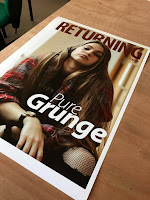
These are images on my a few of my images printed and mounted onto foam board.
Re-Designing my final outcomes
 |
| Final piece When developing this image I decided to get rid of the block behind the title and go for a totally different look, increasing the title and adjusting the kerning. |
 |
| Mock up |
All of my designs are now displayed in the same way showing more of a distinct look instead of having multiple layouts showing confusion as I want to portray that my covers were for the same theme in this case "Returning Trends" just like how vogue magazine uses the same layout but displayed in different ways for each cover.

 |
| When using the "eye drop" tool and selecting a colour within the image it then pops up with the colour in photoshop. |
 |
| Mock up |
I did this by using InDesign a software specifically used for editorial uses and typography use. I chose to do this as I learnt that Photoshop wasn't the best to create things such as magazine covers it was more for the editing use of the images. When developing my designs to avoid the plain look of my mock ups I decided that by increasing my text size would give the cover more emphasis and a more dominant look, as well as increasing the chance of drawing in the eyes of the viewers of my exhibition.
This is a video showing all of the processes I went through
to develop my covers and make them to the best standard I
could using inDesign.
 |
| Mock up |
 |
| Final piece |
 |
| Mock up |
 |
| Final piece |
Subscribe to:
Comments (Atom)




























